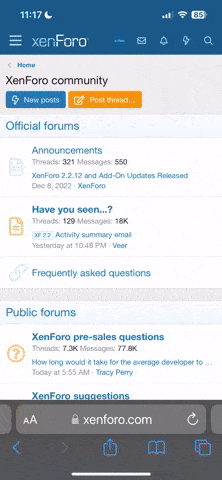Elite Leader
Member
LEVEL 7
120 XP

Released 4/2024
MP4 | Video: h264, 1280x720 | Audio: AAC, 44.1 KHz, 2 Ch
Level: Beginner | Genre: eLearning | Language: English + vtt | Duration: 2h 2m | Size: 242 MB
Configuring your WordPress can help your business attract customers and establish a strong online presence. This course will teach you how to configure, customize, and administer WordPress site plugins, profiles, content, and security.
WordPress enables you to customize website and customer behaviors to optimize business generation and content engagement. In this course, WordPress Administration, you'll learn to configure and extend the WordPress core platform using plugins and themes. First, you'll explore the WordPress plugins ecosystem, how plugins work in WordPress, and how to create, modify, extend, and remove plugins as needed by your business cases. Next, you'll discover how to update your WordPress sites and how to request professional support for your WordPress site if needed. You will also understand how to secure your WordPress and how to work with the media in your WordPress site. Finally, you'll learn how to manage the content inside your WordPress website, including blogs, posts, pages, and the content that gets generated by the plugins. When you're finished with this course, you'll have the skills and knowledge of configuration and customization of your WordPress sites needed to administer the WordPress websites and web apps for a better customer experience.
Download file WordPress_Administration_By_Afzaal_Ahmad_Zeeshan.rar
Download WordPress_Administration_By_Afzaal_Ahmad_Zeeshan.rar fast and secure
rapidgator.net