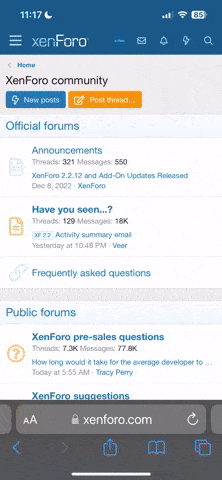Member
LEVEL 7
170 XP

Published 6/2024
Created by Adam Bertram
MP4 | Video: h264, 1280x720 | Audio: AAC, 44.1 KHz, 2 Ch
Genre: eLearning | Language: English | Duration: 35 Lectures ( 1h 41m ) | Size: 654 MB
Automating Active Directory
What you'll learn:
Query and manage Active Directory users, groups, and computers using PowerShell cmdlets and filtering techniques.
Create, modify, and remove Active Directory objects programmatically, adhering to best practices and error handling.
Develop reusable PowerShell tools to automate common Active Directory tasks, such as user provisioning and reporting.
Apply PowerShell scripting best practices, including parameter handling, error management, and performance optimization.
Requirements:
Basic understanding of Active Directory concepts and structure.
Familiarity with PowerShell fundamentals, such as running commands, using variables, and basic scripting.
Access to a Windows environment with the Active Directory module for PowerShell installed.
Description:
Unlock the power of PowerShell and revolutionize your Active Directory management with the PowerShell for SysAdmins: Automating Active Directory course!This comprehensive course empowers system administrators, IT professionals, and PowerShell enthusiasts to efficiently manage and automate Active Directory tasks using the industry-standard scripting language.Query and manage users, groups, and computers using PowerShell cmdlets and advanced filtering techniquesCreate, modify, and remove Active Directory objects programmatically, adhering to best practices and implementing effective error-handling strategiesDevelop reusable PowerShell tools to streamline your Active Directory management processesAutomate common tasks, such as user provisioning and reporting, saving you valuable time and effort in your daily workGain hands-on experience through clear explanations, practical examples, and real-world scenariosAcquire industry-standard best practices, including parameter handling, error management, and performance optimizationWhether you're a seasoned sysadmin looking to enhance your automation skills or just starting your IT career, this course provides a strong foundation in Active Directory automation using PowerShell.By the end of this course, you'll have the confidence and expertise to tackle any Active Directory management challenge using PowerShell. You'll have the knowledge and skills to automate, innovate, and excel as a PowerShell-powered sysadmin!Don't miss this opportunity to take your Active Directory management skills to the next level.
Who this course is for:
System administrators who want to streamline their Active Directory management tasks using PowerShell.
IT professionals looking to enhance their PowerShell skills and apply them to real-world Active Directory scenarios.
Helpdesk and support technicians aiming to automate common Active Directory operations, such as user provisioning and reporting.
PowerShell enthusiasts interested in learning how to interact with and manage Active Directory programmatically.
Aspiring sysadmins who want to build a strong foundation in Active Directory automation using industry-standard tools and best practices.
Download file PowerShell_for_SysAdmins_Automating_Active_Directory.rar
Download PowerShell_for_SysAdmins_Automating_Active_Directory.rar fast and secure
rapidgator.net