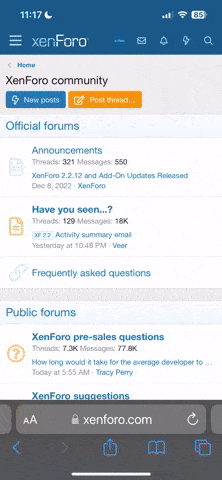Member
LEVEL 7
210 XP

Published 5/2024
Created by Louay Zambarakji
MP4 | Video: h264, 1280x720 | Audio: AAC, 44.1 KHz, 2 Ch
Genre: eLearning | Language: English | Duration: 67 Lectures ( 4h 2m ) | Size: 3.45 GB
Learn Video Content Creation with CapCut: Ideal for TikTok, YouTube Shorts and Instagram... with the free CapCut editor
What you'll learn:
How to quickly and efficiently put together creative and captivating videos for YouTube, TikTok, and Instagram.
Video Editing Techniques: Importing and organizing media. Cutting, trimming, and splitting video clips. Adding transitions between clips.
Audio Editing: Importing and managing audio files. Syncing audio with video. Adjusting volume, adding effects, and creating voice overs.
Effects: Applying Effects to enhance visuals. Using effects for transitions or creative touches.
Advanced Editing: Using layers for complex edits. Speed adjustments (slow motion and time-lapse). Masking and blending techniques.
Color Correction Using CapCut's tools for adjusting brightness, contrast, and saturation. Applying color correction to improve the look of footage.
Applying Filters for Custom grading: Understanding how Filters work and their purpose in grading. Modifying Filters to fit the unique needs of the footage.
Stickers and Animation: Incorporating stickers, GIFs, and animated elements. Creating simple animations for dynamic effects.
Effective Storytelling using ChatGPT and CapCut AI
Shortcuts, tips, and tricks for working more efficiently and quickly.
How to Tailor your videos for multiple platforms, export them in various formats, and prepare your content for distribution across all channels
Requirements:
No experience in Video editing or CapCut required
You will learn how to install CapCut on different platforms.
Description:
The Complete CapCut Video Editing Bootcamp: CapCut Basic to Advanced |Embark on your journey to mastering CapCut video editing with my top-rated course.Welcome to my premier CapCut Mastery Course, a comprehensive learning adventure that covers everything from basic edits to advanced effects to create captivating and engaging videos for YouTube, TikTok and instagram.Why Choose my CapCut comprehensive course?Comprehensive curriculum from basics to advanced techniques.Hands-on projects for practical video editing experience.Up-to-date techniques using CapCut's latest tools and features.Your Learning Journey:Transition from beginner to expert in Video Editing in CapCut.Engage in practical activities and in-depth tutorials.Create appealing and creative videos with CapCut tools, effects, filters and more.What You Will Learn
Who this course is for:
Social Media Enthusiasts: Individuals looking to create or enhance content for platforms like TikTok, Instagram, YouTube, etc., will find CapCut's mobile-centric editing features very useful.
Content Creators: Vloggers, influencers, and other content creators who need to edit videos on-the-go may benefit from learning CapCut for quick edits and uploads.
Digital Marketers: Professionals in digital marketing and advertising could use CapCut to produce engaging video content for campaigns without needing extensive video editing skills.
Educators and Students: For educational purposes, teachers and students can create video presentations or projects easily with CapCut.
Hobbyists: Anyone with a hobby in videography or storytelling can use CapCut to craft videos as a form of personal expression or entertainment.
Small Business Owners: Small business owners can create promotional videos for their products or services without investing in expensive software or equipment.
Essentially, anyone interested in video editing who wants a straightforward, no-cost entry into the skill could benefit from learning how to use CapCut.
Buy Premium From My Links To Get Resumable Support and Max Speed
https://rapidgator.net/file/9daaf8c9e9004402ab2243fade2f718f/CapCut_Video_Editing_Bootcamp CapCut_Basic_to_Advanced.part1.rar.html
https://rapidgator.net/file/b52df657d00e2a6ce47431ca7bed197e/CapCut_Video_Editing_Bootcamp CapCut_Basic_to_Advanced.part2.rar.html
https://rapidgator.net/file/645307b277694e7dbbd82f2ab03cf2f9/CapCut_Video_Editing_Bootcamp CapCut_Basic_to_Advanced.part3.rar.html
https://rapidgator.net/file/d764254dac2955d292d04c2ddcf51695/CapCut_Video_Editing_Bootcamp CapCut_Basic_to_Advanced.part4.rar.html