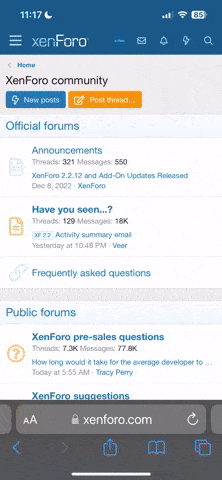Forum Legend
Member
LEVEL 6
175 XP

Free Download Autodesk InfoDrainage 2025.1 | 1.8 Gb
Autodeskhas releasedInfoDrainage 2025.1is a full design and analysis solution that designers, developers, landscape architects, engineers, consultants and approval authorities rely on to: Design and audit drainage systems quickly and confidently
Owner:Autodesk Inc.
Product Name:InfoDrainage
Version:2025.1
Supported Architectures:x64
Website Home Page :www.autodesk.com
Languages Supported:english
System Requirements:Windows *
Size:1.8 Gb.
InfoDrainage 2025.1: Flexible drainage reporting and enhanced integrations with Civil 3D
The latest release of InfoDrainage is one of the most impactful yet, bringing enhancements to its already powerful Civil 3D integration and providing new flexible reporting features to increase efficiency and reduce tedium in the drainage design process.
Enhanced integration with Civil 3D
We're excited to announce a significant enhancement to the integration between InfoDrainage and Civil 3D, aimed at further streamlining your drainage design workflows. This new feature enables the seamless transfer of hydraulic modeling results from InfoDrainage to Civil 3D, joining existing integration features, extending the capabilities of your design and analysis capabilities, enabling informed design decisions and providing you with more flexible, streamlined reporting.
Key features of the enhanced integration:
-Maximum Flow values:This enables you to run simulations in InfoDrainage and transfer the maximum flow values directly to the corresponding pipe properties in Civil 3D, ensuring that all flow-related data is accurately represented in your Civil 3D models.
-Return Period values:The integration also supports the transfer of Return Period values to the pipe properties within Civil 3D. This helps you establish the storm frequency associated with the hydraulic modelling results in the Civil 3D model.
-Maximum Velocity values:You can now send maximum velocity values from InfoDrainage to the extended dataset within Civil 3D. This helps inform a more detailed analysis of flow velocities within the drainage network, helping you identify potential areas of concern and optimize the network parts/materials to provide protection where needed.
By incorporating these additional hydraulic modeling results, users can achieve a higher level of detail and accuracy in their Civil 3D projects. The enhanced integration facilitates a smoother round-tripping process, allowing for more efficient design iterations and improved project outcomes.
For Civil 3D users, it's now easier than ever to perform the drainage design process in an agile, responsive, and intelligent manner - part of the larger story of the power InfoDrainage. So, while this integration brings efficiency and interoperability, another key feature this release is flexible reporting, which brings a significant reduction in reporting tedium for users.
Flexible reporting in InfoDrainage
The latest release brings flexible reporting to all InfoDrainage users, enabling you to expose all of the available inputs, outputs, simulation results, design results, calculated values, etc., all in one table based on connectivity. Over the last year, we've heard this feature requested from users more than any other feature, so we're excited to be rolling it out.
You can combine attributes from pipes, manholes, inlets, outlets, Sustainable Drainage Systems (SuDs) and sub-catchments all in one table as you need it - it's flexible. Many customers previously noted that after they finished the drainage design process in InfoDrainage, it was taking 30 to 60 minutes or more to pull results into a spreadsheet - but that's no longer the case - improving efficiency and removing tedium from the drainage design process.
New attributes/results in simulation summaries
We are pleased to introduce a set of new attributes in the simulation results for both pipes and manholes within InfoDrainage. These additions are designed to provide you with a more comprehensive overview of your drainage system's performance in a tabular format, facilitating more informed decision-making and enhanced drainage design reporting.
Hydraulic Grade Line (HGL) and Energy Grade Line (EGL), previously displayed only in the pipe long-section, are now included in the simulation summary table. This enhancement allows for quick and easy access to HGL and EGL results improving the efficiency of your analysis and reporting processes.
The Freeboard attribute, representing the distance between the maximum water level and the ground level, is now reported in the simulation summary. This provides crucial information on the safety margins within your drainage system, helping to identify areas at risk of flooding.
For pipes, we now report HGL and EGL values at both the upstream and downstream ends (HGLup, EGLup, HGLdown, EGLdown). This detailed reporting offers a more granular view of the hydraulic conditions along the pipe length, facilitating better analysis and troubleshooting and more efficient round-tripping with Civil 3D as these new attributes match the Civil 3D pipe properties.
These enhancements are designed to provide you with a richer set of data, enabling a more thorough understanding of your drainage system's performance. The inclusion of these new attributes in the simulation results summary ensures that you have all the necessary information at your fingertips to make informed design decisions, ultimately leading to more robust and efficient drainage solutions.
This latest release underscores our commitment to continually refining InfoDrainage, integrating best-in-class capabilities to ensure you have the tools you need to produce outstanding drainage system designs.
InfoDrainageis an automated stormwater design software program that provides comprehensive assessment of stormwater designs and is enhanced by "one-click" methodology, optimizing for all Runoff Reduction practices. Unlike many other tools and spreadsheets that assist with facility planning, InfoDrainage is integrated with CAD to shorten the design time, whatever your workflow.
Introduction to InfoDrainage
IMAGINiT expert Randy McCollum explores the features available in the Autodesk Innovyze InfoDrainage toolset
Autodeskhelps people imagine, design and create a better world. Everyone-from design professionals, engineers and architects to digital artists, students and hobbyists-uses Autodesk software to unlock their creativity and solve important challenges.
Buy Premium From My Links To Get Resumable Support,Max Speed & Support Me
Rapidgator
http://peeplink.in/deca07c55d80
Fikper
shg0h...SETUP.rar.html
Links are Interchangeable - No Password - Single Extraction
OneDDL's SIGNATURE