Follow along with the video below to see how to install our site as a web app on your home screen.
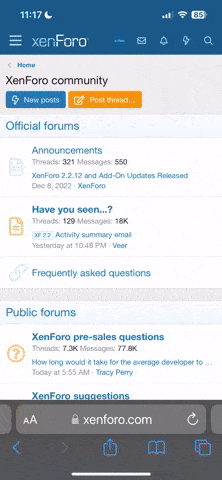
Note: this_feature_currently_requires_accessing_site_using_safari
You should upgrade or use an alternative browser.
Bits
What are Bits?
Bits are Xdreams on-site currency. They can be earned by being active on the forum, such as creating threads and making posts. Bits can be used to purchase items and thread features from the Bits Store, including username items, automatic thread bumpers, and sticky threads. They can also be used to buy/sell/trade with members in the Bits Market, participate in the Bits Lottery, and donate to other members.
How can I earn Bits?
- Create Threads: Earn 3 Bits for every thread you create.
- Make Posts: Earn 2 Bits for every post you make.
- Account Upgrade: By upgrading your account, you earn a lifetime Bits boost on your posts and threads.
- Bits Lottery: Participate in the Bits Lottery to stand a chance to win more Bits!
- Daily Challenges: Complete daily challenges such as posting, referring members, and more to earn extra Bits.
Please note that the amount of Bits earned for different types of contributions may change, especially during seasonal or holiday events.
How can I spend Bits?
Bits can be spent in various ways on the platform, including:
- Bits Store: Our Bits Store offers a variety of unique forum features you can buy with your Bits. These include username items, automatic thread bumps, and sticky threads. We're always adding new features, so keep an eye out for more ways to customize your forum experience!
- Bits Lottery: Want a chance at winning a big Bits jackpot? Spend your Bits on lottery tickets! Our lottery is drawn automatically each week.
- Bits Market: Use your Bits to buy and sell products in the Bits Market, an exclusive marketplace for our community.
- Real Bucks: Convert your Bits into real money and withdraw at your convenience.
Trading with Bits
Trading with Bits on Xdreams operates similarly to well-known platforms like Steam. Here's a step-by-step guide to initiating a trade:
- Navigate to the Trading page: This can be accessed from the main menu of the platform or by directly visiting Bits Trading.
- Type in the user's name: Include a message describing the trade to give the other user an understanding of what you're offering or what you expect in return.
- Select your items: In the trade window, use the "edit items" menu to select the items you want to trade from your inventory. Remember, you can only trade items that you currently have in your inventory.
- Review and accept the trade: Once both parties have reviewed and agreed on the items being traded, you can accept the trade. The Xdreams platform will handle the rest, ensuring a secure and fair transaction.
That's all there is to it! With Xdreams's Bits trading system, you can carry out trades safely and efficiently, without having to worry about who goes first.
What are the restrictions on vouching for Bits?
To prevent malicious vouch farming, the minimum value of a deal for which vouching for Bits is allowed is $10.